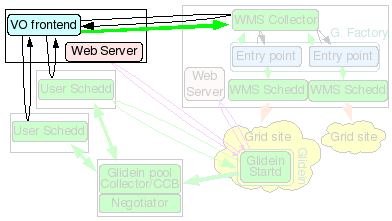Installation of a VO
Frontend
NOTE:
- Condor version v7.3.1 has a known issue with incorrect return/exit codes of condor_status and condor_q
- If you are using Condor version v7.3.2 disable VOMS checking in condor_config file used by condor daemons other than that used by user schedd. VOMS checking adds unrequired overhead. To do so, set
USE_VOMS_ATTRIBUTES = False
or for individual condor daemons like collector
COLLECTOR.USE_VOMS_ATTRIBUTES = False
4.1 Condor
The VO Frontend will need the
the Condor binaries. You can reuse an existing installation,
if available, like if you host the VO Frontend on the a submitter node.
Else you need to install a
local copy. The suggested way is to install as the same non privileged VO Frontend user
(see below).
The whole process is managed by a install script described below. You will
need to provide a valid Condor tarball, so you
may as well download it before starting the installer.
Move into
glideinWMS/install
and execute
./glideinWMS_install
You will be presented with
this screen:
What do you want to
install?
(May select several options at one, using a , separated list)
[1] glideinWMS Collector
[2] Glidein Factory
[3] GCB
[4] pool Collector
[5] Schedd node
[6] Condor for VO Frontend
[7] VO Frontend
[8] Components
Select
6.
Now follow the instructions.
The installation is straightforward.
4.2 OSG VDT Client
The VO Frontend will need the
OSG client provided by VDT. You can reuse an existing installation,
if available, like if you host the VO Frontend on the a submitter node.
Else you need to install a
local copy. The suggested way is to install as the same non privileged VO Frontend user
(see below).
The whole process is managed by a install script described below.
Move into
glideinWMS/install
and execute
./glideinWMS_install
You will be presented with
this screen:
What do you want to
install?
(May select several options at one, using a , separated list)
[1] glideinWMS Collector
[2] Glidein Factory
[3] GCB
[4] pool Collector
[5] Schedd node
[6] Condor for VO Frontend
[7] VO Frontend
[8] Components
Select
8.
You will be given another
menu:
What do you want to
install?
(May select several options at one, using a , separated list)
[a] OSG VDT client
[b] Base Condor installation
[c] Web server
[d] rrdtool graphics package
[e] PostgreSQL database
[f] Quill-specific PostgreSQL database
Select
a.
Now follow the instructions.
The installation is straightforward.
The VO frontend needs a HTTP
server, like Apache or TUX.
The server should be installed on the same node, but a different node can be
used as long as the web area is writable from this one.
Servers often come
pre-installed with HTTP server software, so if you have one running, just
reuse it.
Else, the installer can help you install one (as root).
To use the installer, move
into
glideinWMS/install
and execute
./glideinWMS_install
You will be presented with
this screen:
What do you want to
install?
(May select several options at one, using a , separated list)
[1] glideinWMS Collector
[2] Glidein Factory
[3] GCB
[4] pool Collector
[5] Schedd node
[6] Condor for VO Frontend
[7] VO Frontend
[8] Components
Select
8.
You will be given another
menu:
What do you want to
install?
(May select several options at one, using a , separated list)
[a] OSG VDT client
[b] Base Condor installation
[c] Web server
[d] rrdtool graphics package
[e] PostgreSQL database
[f] Quill-specific PostgreSQL database
Select
c.
Now follow the instructions.
Most of the questions should be fairly straightforward.
You will also need the python
module for RRDTool (v1.2.18 or
later). Many systems come with packages for it; if possible use
that.
RPMs for Redhat/Scientific
Linux distributions can be found at
http://dag.wieers.com/rpm/packages/rrdtool/
Install python-rrdtool*.rpm
and related dependencies.
If installing as root is not
an option, you can build from the sources, as the vo frontend user (see below), and put the python libraries into the
PYTHON_PATH.
The source code can be downloaded from:
http://oss.oetiker.ch/rrdtool/pub/
Beware: The build process has
several dependencies that make it complicated. Use this option only if you
cannot install from RPMs (or similar).
4.5
M2Crypto
If you are passing the proxy
from the VO Frontend to the glidein Factory, you will need the M2Crypto python library. A
few systems include it in the software distribution; if possible install the
system one.
If your system does not come
with m2crypto package, or you do not can/want install it as root, compile it
from source as the VO frontend user (see below).
The source code can be downloaded from:
http://chandlerproject.org/Projects/MeTooCrypto#Downloads
The build process is very
easy:
python setup.py build
python setup.py install --root <base
dir>
Finally add M2Crypto into the
PYTHONPATH, possibly in the .profile, .bashrc, and/or in the
.cshrc:
export
PYTHONPATH=$PYTHONPATH:<base
dir>/usr/lib/python2.3/site-packages/
You will need the javascriptRRD
package. It contains the javascript libraries needed by the
monitoring.
Just download the tarball,
and untar it. You will need to point the installer to this
directory.
The VO Frontend needs a x509
proxy to communicate with the glidein Factory. You need to create such proxy
before starting a VO Frontend and then keep it valid for the life of the
frontend. If used for job submission (i.e. if it is passed to the glidein
Factory), this proxy must at any point in time have a validity of at least
the longest expected job being run by the glideinWMS (and not less than 12
hours).
How you keep this proxy valid (via MyProxy, kx509, voms-proxy-init from a
local certificate, scp from other nodes, or other methods), is beyond the
scope of this document.
The VO frontend can also host the x509 proxies used for glidein
submission. If you do use this (recommended) method, you need to keep these
proxies valid at all time, as you do for the main frontend proxy.
The VO Frontend should be
installed as a non privileged user. The provided installer can be used to
create the configuration file, although some manual tunning will probably be
needed.
Before starting the installation
of the VO Frontend make sure that the WMS Collector is started and running.
Assuming VDT is installed in $VDT_LOCATION, source VDT's setup as follows
source $VDT_LOCATION/setup.sh
Move into
glideinWMS/install
and execute
./glideinWMS_install
You will be presented with
this screen:
What do you want to
install?
(May select several options at one, using a , separated list)
[1] glideinWMS Collector
[2] Glidein Factory
[3] GCB
[4] pool Collector
[5] Schedd node
[6] Condor for VO Frontend
[7] VO Frontend
[8] Components
Select
7.
Now follow the
instructions.
You will need to specify the
selection and matching criteria for the user jobs. The suggested
values
jobs_constraint =
(JobUniverse==5)&&(DESIRED_Sites=!=UNDEFINED)
match_string = glidein["attrs"]["GLIDEIN_Site"] in
job["DESIRED_Sites"].split(",")
should be fine for some basic
matchmatching, providing that your user jobs add
+DESIRED_Sites =
“site1,site2,...siteN”
requirements=stringListMember(GLIDEIN_Site, DESIRED_Sites)
(Look at the glideinWMS manual for
more details.)
Here a possible set of
answers is presented; your setup will probably be slightly
different:
Do you have already a javascriptRRD installation?: (y/n) y
Where is javascriptRRD installed?: /home/frontend/javascriptrrd-0.4.1
To use the VO Frontend you need a valid GSI proxy.
VO Frontend will use this proxy to talk to the WMS Collector and User Schedd
Where is your proxy located?: [/home/frontend/.globus/x509_service_proxy] /home/frontend/.globus/x509_service_proxy
Using DN '/DC=org/DC=doegrids/OU=Service/CN=frontend/frontend1.my.org'
Make sure this DN is in the WMS collector grid-mapfile
For security reasons, we need to know what will the WMS collector map us to.
It will likely be something like joe@collector1.myorg.com
What is the mapped name?: myfe@gfactory1.my.org
Where will you host your config and log files?: [/home/frontend/frontstage] /home/frontend/frontstage
Where will the web data be hosted?: [/var/www/html/vofrontend] /var/www/html/vofrontend
Directory '/var/www/html/vofrontend' not empty.
Should I use it anyhow?: (y/n) y
What Web URL will you use?: [http://frontend1.my.org/vofrontend/]
Give a name to this VO Frontend?: [myVO-frontend1] myVO1
Give a name to this VO Frontend instance?: [v1_0] v1
What node is the WMS collector running?: gfactory1.my.org
What is the classad identity of the glidein factory?: [gfactory@gfactory1.my.org] gfactory@gfactory1.my.org
What node is the pool collector running on?
If you have a hierarchy of collectors, list them all
(for example master1.my.org:9620-9624
or master1.my.org:9619,master2.my.org:9620-9624,master3.my.org)
Collector name(s): [collector1.my.org:9618] collector1.my.org:9620-9624
The following schedds have been found:
[1] schedd1.my.org
[2] schedd_jobs1@schedd1.my.org
[3] schedd_jobs2@schedd1.my.org
[4] schedd_jobs3@schedd1.my.org
[5] schedd_jobs4@schedd1.my.org
Do you want to monitor all of them?: (y/n) y
What kind of jobs do you want to monitor?: [(JobUniverse==5)&&(GLIDEIN_Is_Monitor =!= TRUE)&&(JOB_Is_Monitor =!= TRUE)] (JobUniverse==5)&&(GLIDEIN_Is_Monitor =!= TRUE)&&(JOB_Is_Monitor =!= TRUE)&&(DESIRED_Sites=!=UNDEFINED)
Give a name to the main group: [main] main
What expression do you want to use to match glideins to jobs?
It is an arbitrary python boolean expression using the dictionaries
glidein and job
A simple example expression would be:
glidein["attrs"]["GLIDEIN_Site"] in job["DESIRED_Sites"].split(",")
If you want to match all (OK for simple setups),
just specify True (the default)
Match string: [True] glidein["attrs"]["GLIDEIN_Site"] in job["DESIRED_Sites"].split(",")
What job attributres are you using in the match expression?
I have computed my best estimate for your match string,
please verify and correct if needed.
Job attributes: [DESIRED_Sites] DESIRED_Sites
What glidein/factory attributres are you using in the match expression?
I have computed my best estimate for your match string,
please verify and correct if needed.
Factory attributes: [GLIDEIN_Site] GLIDEIN_Site
My DN = '/DC=org/DC=doegrids/OU=Service/CN=frontend/frontend1.my.org'
VO frontend proxy = '/home/sfiligoi/.globus/x509_service_proxy'
Do you want to use is to submit glideins: (y/n) [y] n
You may want to use other proxies
Please add all the proxies that this glidein will use
An empty entry means you are done.
proxy fname: /home/sfiligoi/.globus/x509_glidein_proxy1
proxy fname: /home/sfiligoi/.globus/x509_glidein_proxy2
proxy fname: /home/sfiligoi/.globus/x509_glidein_proxy3
proxy fname:
My DNs = ['/DC=org/DC=doegrids/OU=Service/CN=pilot1/myVO.my.org', '/DC=org/DC=doegrids/OU=Service/CN=pilot2/myVO.my.org', '/DC=org/DC=doegrids/OU=Service/CN=pilot3/myVO.my.org']
You will most probably need other DNs in the glidein grid mapfile
Please add all the DNs that this glidein will connect to
(usually the Pool Collector and the Submit nodes)
Please insert all such DNs, together with a user nickname.
An empty DN entry means you are done.
DN: /DC=org/DC=doegrids/OU=Services/CN-collector1.my.org
nickname: [condor001] collector
DN: /DC=org/DC=doegrids/OU=Services/CN=schedd1.my.org
nickname: [condor002] schedd1
DN (leave empty when finished):
Do you want to use the more efficient Match authentication (works for Condor v7.3.0 and later)?: (y/n) y
Make sure you use Match authentication in the schedds, too
Do you want to expose the Grid env. to the user jobs?: (y/n) y
Do you want to create the VO Frontend instance (as opposed to just the config file)?: (y/n) [n] n
To create the VO Frontend instance, you need to run
/home/frontend/glideinWMS/creation/create_frontend
Configuration files are located in /home/frontend/frontstage/instance_v1.cfg
Remember to set X509_USER_PROXY before starting the daemon
If you followed the example
above, you ended up with a configuration file in /home/frontend/frontstage/instance_v1.cfg/frontend.xml. Edit this file to suit your needs
and than create the frontend instance with:
/home/frontend/glideinWMS/creation/create_frontend /home/frontend/frontstage/instance_v1.cfg/frontend.xml
5.1. Starting the VO Frontend
Use the startup
script:
source $VDT_LOCATION/setup.sh
export X509_USER_PROXY=<Proxy that this frontend instance should use>
cd <install dir>
./frontend_startup start
The same script can be used
to stop, reconfig and restart the VO Frontend.
5.1. Reconfiguring the VO Frontend
If you make changes to the configuration file /home/frontend/glideinWMS/creation/create_frontend /home/frontend/frontstage/instance_v1.cfg/frontend.xml from above after creating glidein, run reconfig_frontend tool to propagate the changes to the frontend configuration.
script:
glideinWMS/creation/reconfig_frontend -writeback yes /home/frontend/frontstage/instance_v1.cfg/frontend.xml
If you make changes to the frontend.xml configuration file in the <install dir> use following command to propagate the changes
frontend_startup reconfig
There are several ways to
monitor the Vo Frontend:
You can either monitor the
frontend as a whole, or just a single entry point.
The frontend monitoring is located at a URL like the one
below
http://frontend1.my.org/vofrontend/monitor/frontend_myVO1_v1/
Moreover, each frontend group
has its own history on the Web.
Assuming you have a main group, it can be monitored at
http://frontend1.my.org/vofrontend/monitor/frontend_myVO1_v1/group_main/
You can get the equivalent of
the Web page snaphot by using
cd glideinWMS/tools/
./wmsXMLView.py -pool gfactory1.my.org
The vo frontend writes
two log files per entry point frontend_info.YYYYMMDD.log and
frontend_err.YYYYMMDD.log.
Assuming you have a main group, the log files are in
/home/frontend/frontstage/frontend_myVO1_v1/group_main/log
All errors are reported in
the frontend_err.YYYYMMDD.log. file, while frontend_info.YYYYMMDD.log
contains entries about what the VO frontend is doing.
The VO frontned also
advertises summary information in the WMS collector.
Use condor_status:
condor_status -pool gfrontend1.my.org
-any
and look for
glideclient ads.
Back to
the index
glideinWMS support: glideinwms-support@fnal.gov