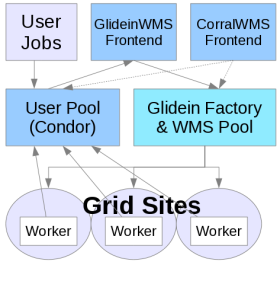There are several ways to monitor the Vo Frontend:
VO frontend entry Web monitoring
You can either monitor the frontend as a whole, or just a single entry point.
The frontend monitoring is located at a URL like the one below
http://frontend1.my.org/vofrontend/monitor/frontend_myVO1_v1/
Moreover, each frontend group has its own history on the Web.
Assuming you have a main group, it can be monitored at
http://frontend1.my.org/vofrontend/monitor/frontend_myVO1_v1/group_main/
VO frontend monitoring via WMS tools
You can get the equivalent of the Web page snaphot by using
cd glideinWMS/tools/
./wmsXMLView.py -pool gfactory1.my.org
VO frontend group log files
The vo frontend writes two log files per entry point frontend_info.YYYYMMDD.log and frontend_err.YYYYMMDD.log.
Assuming you have a main group, the log files are in
/home/frontend/frontstage/frontend_myVO1_v1/group_main/log
All errors are reported in the frontend_err.YYYYMMDD.log. file, while frontend_info.YYYYMMDD.log contains entries about what the VO frontend is doing.
VO frontend ClassAds in the WMS Collector
The VO frontned also advertises summary information in the WMS collector.
Use condor_status:
condor_status -pool gfrontend1.my.org -any
and look for glideclient ads.
Pseudo Interactive Monitoring
The glideinWMS also provides pseudo interactive monitoring functionalities; a user can run short lived commands alongide any already running job in the queue.
To run a pseudo interactive command, move into
glideinWMS/tools
and run
./glidein_interactive.py jobid cmdline
There are also a set of useful often used commands that you may want to use:
- glidein_ls.py jobid [subdir]
- glidein_cat.py jobid fname
- glidein_top.py jobid
- glidein_ps.py jobid [opts]