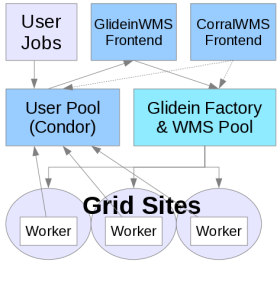This document refers to the Glidein Frontend installed via tarball. If you used the RPM installation (OSG documentation) the commands will be the same but most paths will be different.
There are several ways to monitor the VO Frontend:
VO Frontend entry Web monitoring
You can either monitor the Frontend as a whole, or just a single entry point.
The Frontend monitoring is located at a URL like the one below
http://frontend1.my.org/vofrontend/monitor/frontend_myVO1_v1/
Moreover, each Frontend group has its own history on the Web.
Assuming you have a main group, it can be monitored at
http://frontend1.my.org/vofrontend/monitor/frontend_myVO1_v1/group_main/
VO Frontend monitoring via WMS tools
You can get the equivalent of the Web page snaphot by using
cd glideinWMS/tools/
./wmsXMLView.py -pool gfactory1.my.org
VO Frontend group log files
The VO Frontend writes two log files per entry point frontend_info.YYYYMMDD.log and frontend_err.YYYYMMDD.log.
Assuming you have a main group, the log files are in
/home/frontend/frontstage/frontend_myVO1_v1/group_main/log
All errors are reported in the frontend_err.YYYYMMDD.log. file, while frontend_info.YYYYMMDD.log contains entries about what the VO Frontend is doing. You can change the log files and their level of detail by editing the process logs section of the configuration.
VO Frontend ClassAds in the WMS Collector
The VO Frontend also advertises summary information in the WMS collector.
Use condor_status:
condor_status -pool gfrontend1.my.org -any
and look for glideclient ads.
Pseudo Interactive Monitoring
The GlideinWMS also provides pseudo interactive monitoring functionalities; a user can run short lived commands alongide any already running job in the queue.
To run a pseudo interactive command, move into
glideinWMS/tools
and run
./glidein_interactive.py jobid cmdline
There are also a set of useful often used commands that you may want to use:
- glidein_ls.py jobid [subdir]
- glidein_cat.py jobid fname
- glidein_top.py jobid
- glidein_ps.py jobid [opts]